Breadcrumb
Step 1 - Go to WordPress Dashboard > Appearance > Breadcrumb > Add New

Step 2 - Click ‘Add New ’ and Name your Breadcrumb template and click ‘Create Breadcrumb’ and 'update'.
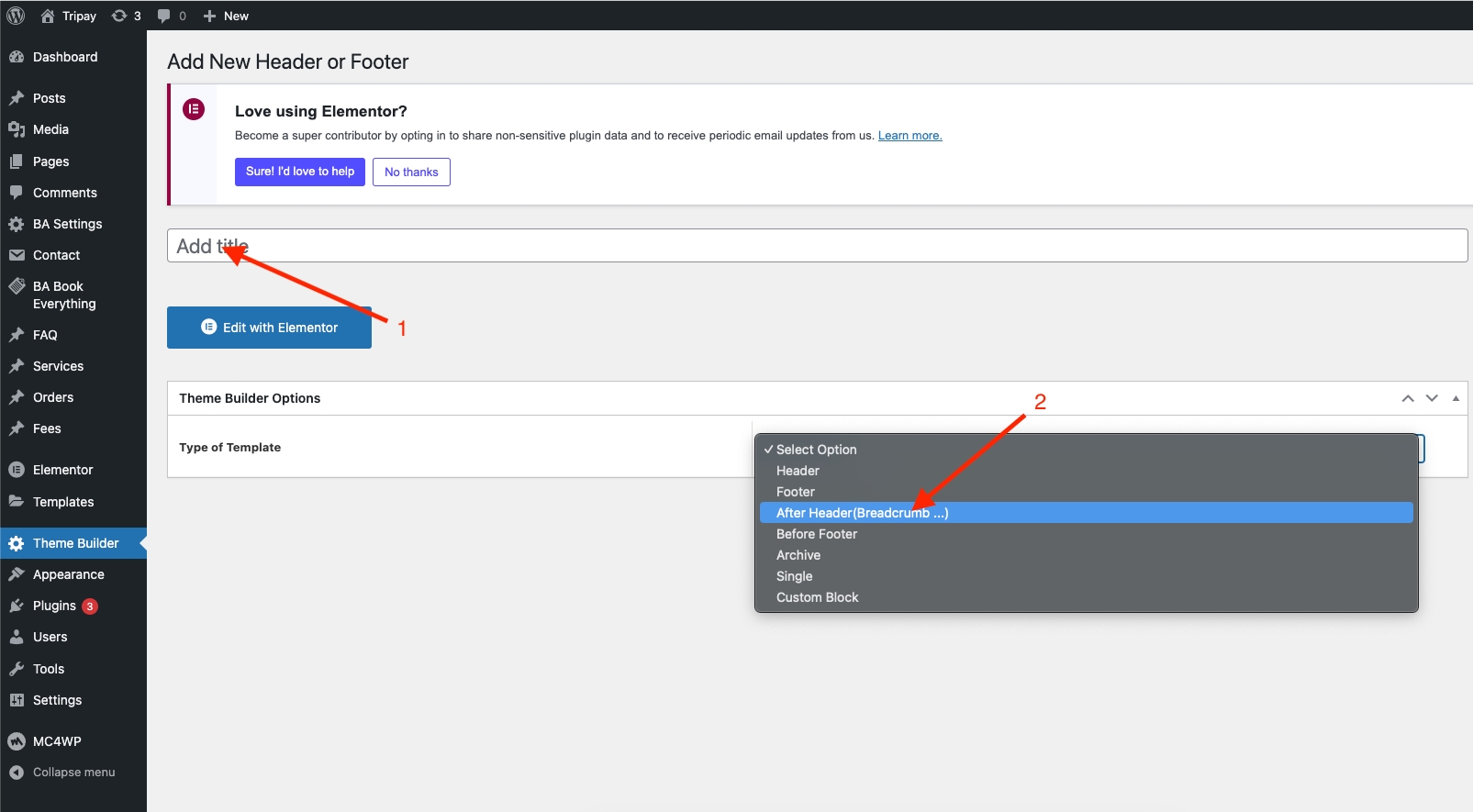
Step 3 - Drag or drop the element that you want to build your template style with a limited layout

After all, click "Update" for settings.
Step 4 - Set up Breadcrumb
Choose tab Breadcrumb and you can add the template that has been created to the page.
Edit the display of your Breadcrumb Template that can add the created template to the page.
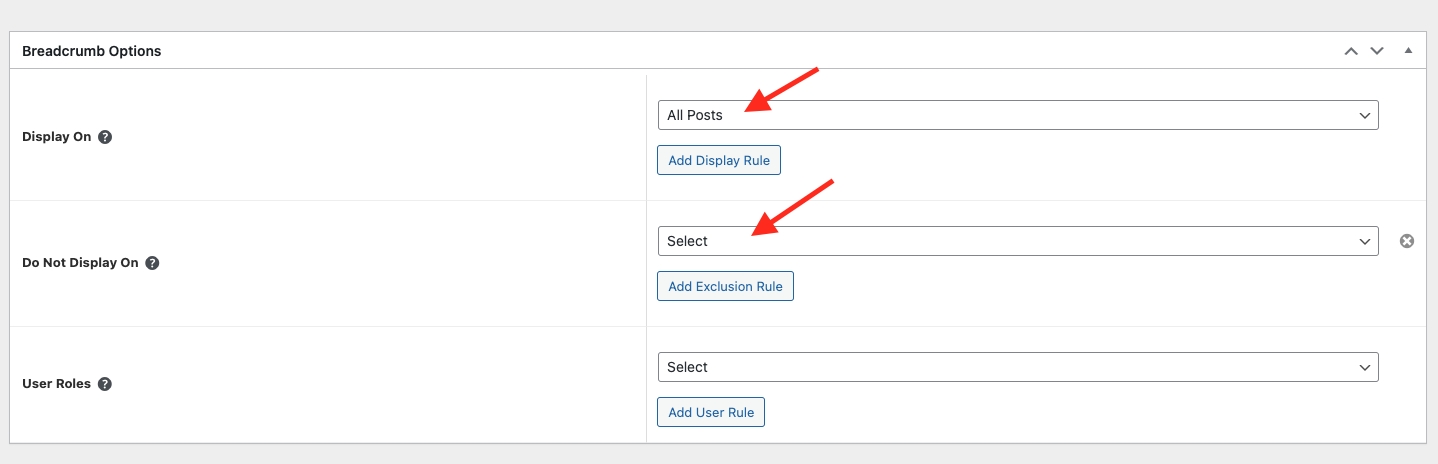
Step 5 Click SAVE & CLOSE
After all, click "Update" for settings.
Last updated