Layout
Step 1 - You can go to any elementor edit page.
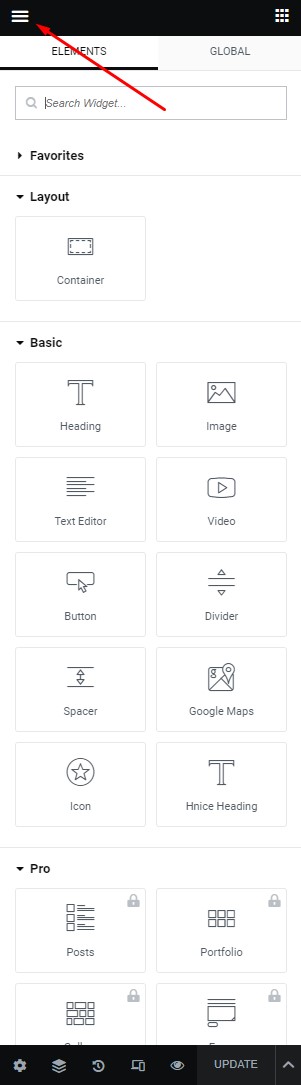
Step 2 - Site Settings >> Layout >>
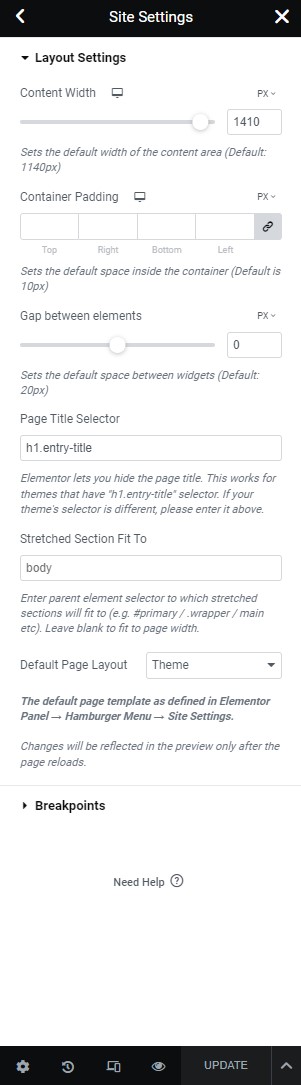
Step 3 - Click Update to complete
Last updated
Step 1 - You can go to any elementor edit page.
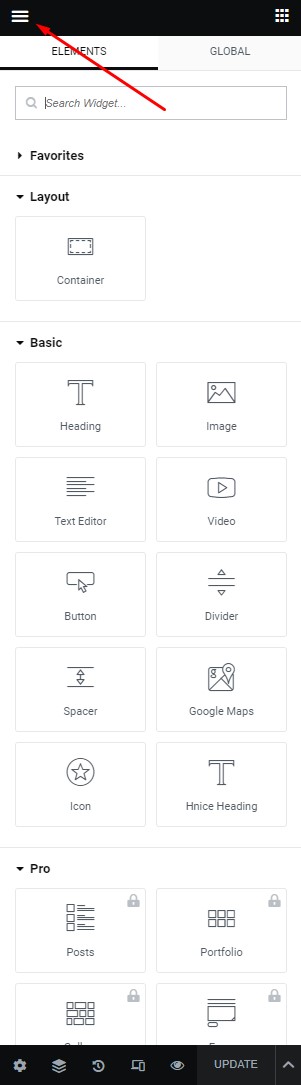
Step 2 - Site Settings >> Layout >>
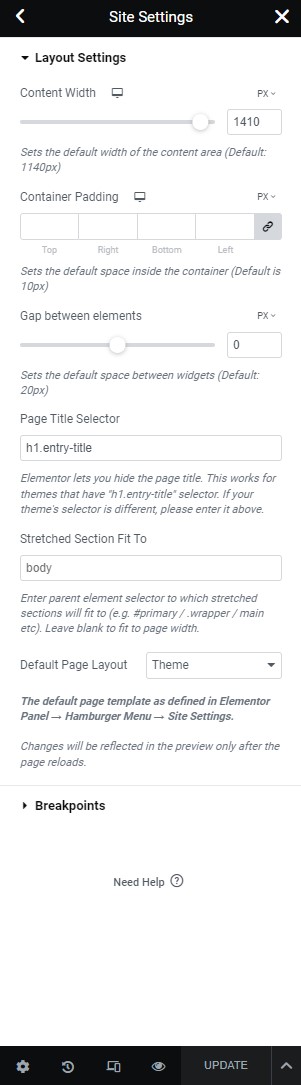
Step 3 - Click Update to complete
Last updated